唠唠我从 VueUse 源码中学到的 Composable 函数编写技巧
(一)前言
Vue 3 版本中引入了组合式 API (Composition API) ,使我们可以使用函数的方式来组织 Vue 组件代码逻辑。相较于选项式 API (Option API),组合式 API 的写法带来的好处是比较明显的,因此,目前自己在 Vue 项目(Vue >= 2.7 或者 Vue@3)中基本都是用组合式 API 来编写代码。
也是因为使用的比较多,在使用组合式 API 编写 Composable 函数的过程中,难免会思考如何才能把函数写得更优雅,如何才能保障良好的封装性和代码可读性,因此在网上试着找了下,恰好看到社区 antfu 大佬 搞了个 VueUse 库,里边有一系列基于 Composition API 编写的工具函数,不管是仓库的文件组织,还是工具函数的源码实现,甚至于一些 TypeScript 的类型编程实现,都值得我们的学习和借鉴。
这段时间,在公司实际业务项目中用了 VueUse 一段时间后,自己花了点时间阅读了 VueUse 库底层的源码实现,学到了不少 Composable 函数的编写技巧,我做了下整理,因此,就有了这篇文章。
(二)编写技巧
技巧1:使用可选 options 对象参数
实际编写 Composable 函数时,对于必须传入的参数,可以占据1个单独的形参位置,否则的话,可以作为可选 options 对象参数的属性传入,进而提高 Composable 函数的可配置性。
实际使用该 options 对象时,可解构该对象,然后给属性设置必要的默认值。
先以 useTitle 函数为🌰️,源代码在这:VueUse-useTitle,下边只列出涉及的代码片段:
export type MaybeRefOrGetter<T> = MaybeRef<T> | (() => T)
export interface ConfigurableDocument {
document?: Document
}
export type UseTitleOptionsBase =
{
observe?: boolean
}
| {
titleTemplate?: MaybeRef<string> | ((title: string) => string)
}
export type UseTitleOptions = ConfigurableDocument & UseTitleOptionsBase
export function useTitle(
newTitle: MaybeRefOrGetter<string | null | undefined> = null,
options: UseTitleOptions = {},
) {
const {
document = defaultDocument,
} = options
// 省略其他代码...
}可以看到,useTitle 接受一个必要的 newTitle 参数和一个可选的 options 对象参数,因此,我们可以如下使用:
import { ref } from 'vue'
import { useTitle } from '@vueuse/core'
// 1.不传入 options 参数
const title = useTitle('testTitle')
// => document.title = "testTitle"
// 2.额外传入 options 参数,格式化 document.title
const title = useTitle('testTitle', {
titleTemplate: '%s-%s'
})
// => document.title = "testTitle-testTitle"然后是 VueUse-useMouse 🌰️,涉及的代码片段:
export type MaybeRefOrGetter<T> = MaybeRef<T> | (() => T)
export interface ConfigurableWindow {
window?: Window
}
export interface ConfigurableEventFilter {
eventFilter?: EventFilter
}
export interface Position {
x: number
y: number
}
export type UseMouseCoordType = 'page' | 'client' | 'screen' | 'movement'
export type UseMouseEventExtractor = (event: MouseEvent | Touch) => [x: number, y: number] | null | undefined
export interface UseMouseOptions extends ConfigurableWindow, ConfigurableEventFilter {
type?: UseMouseCoordType | UseMouseEventExtractor
target?: MaybeRefOrGetter<Window | EventTarget | null | undefined>
touch?: boolean
scroll?: boolean
resetOnTouchEnds?: boolean
initialValue?: Position
}
export export function useMouse(options: UseMouseOptions = {}) {
const {
type = 'page',
touch = true,
resetOnTouchEnds = false,
initialValue = { x: 0, y: 0 },
window = defaultWindow,
target = window,
scroll = true,
eventFilter,
} = options
// 省略其他代码...
}可以看到,useMouse 没有必传参数,因此只有一个可选的 options 对象参数。另外实际解构该 options 对象时,对象的属性都设置了必要的默认值,确保函数能够正常按照默认的方式运行。
使用方式就很简单了,如下:
import { useMouse } from '@vueuse/core'
// 1.不传入 options 参数
const { x, y, sourceType } = useMouse()
// 2.额外传入 options 参数,禁用掉 touch 检测
const { x, y, sourceType } = useMouse({ touch: false })VueUse 中有大量的 Composable 函数用到了该技巧,对其他函数感兴趣的,建议自己去翻阅看看!
技巧2:使用 ref 或 unref 处理传入的参数
当接收到用户传入的参数且需要兼容多种参数类型时,Composable 函数内部可以使用 ref 或者 unref 函数对参数进行处理,以提高参数使用的灵活性。
在举🌰️前,先说明一个点,那就是如果将⼀个 Ref 值传递给 ref() 函数,它将会原样将其返回:
const foo = ref(1) // Ref<1>
const bar = ref(foo) // Ref<1>
foo === bar // truefunction useFoo (foo: Ref<string> | string) {
// 不需要额外操作
const bar = isRef(foo) ? foo : ref(foo)
// 与上⾯的代码等效
const bar = ref(foo)
/* ... */
}ref() 函数的这个特性,在编写不确定参数类型的函数时十分有用,如果是用 TypeScript 编写的话,以下这几个工具类型常常是配合一起使用的:
type ReadonlyRefOrGetter<T> = ComputedRef<T> | (() => T)
type MaybeRef<T> = T | Ref<T>
type MaybeRefOrGetter<T> = MaybeRef<T> | (() => T)比如 MaybeRef 与 ref 和 unref 函数的配合使用,例子如下:
type MaybeRef<T> = Ref<T> | T
function useBala<T>(arg: MaybeRef<T>) {
const reference = ref(arg) // 得到 ref
const value = unref(arg) // 得到值
}ok,接下来举个实际 Composable 函数的🌰️来讲,这里还是以 VueUse-useTitle 为例,涉及的代码片段:
// 重载签名1
export function useTitle(
newTitle: ReadonlyRefOrGetter<string | null | undefined>,
options?: UseTitleOptions,
): ComputedRef<string | null | undefined>
// 重载签名2
export function useTitle(
newTitle?: MaybeRef<string | null | undefined>,
options?: UseTitleOptions,
): Ref<string | null | undefined>
// 实现签名
export function useTitle(
newTitle: MaybeRefOrGetter<string | null | undefined> = null,
options: UseTitleOptions = {},
) {
const {
document = defaultDocument,
} = options
const title: Ref<string | null | undefined> = toRef(newTitle ?? document?.title ?? null)
const isReadonly = newTitle && typeof newTitle === 'function'
watch(
title,
(t, o) => {
// ...
},
{ immediate: true }
)
// 省略其他代码...
return title
}// 省略函数重载签名...
export function toRef(...args: any[]) {
if (args.length !== 1)
return vueToRef(...args as [any, any])
const r = args[0]
return typeof r === 'function'
? readonly(customRef(() => ({ get: r as any, set: noop })))
: ref(r)
}如上代码,核心的是 const title: Ref<string | null | undefined> = toRef(newTitle ?? document?.title ?? null) 这行代码,因为 newTitle 参数需要兼容多种类型使用的情况,因此这里调用了 toRef 函数对 newTitle 参数进行处理,然后转成类型为 Ref<string | null | undefined> 的变量 title。
实际使用时,对于 newTitle 这个参数,是可以有多种使用方式的:
import { ref, computed } from 'vue'
import { useTitle } from '@vueuse/core'
// 1.直接调用,或者传入原始值
const title = useTitle()
const title = useTitle('testTitle')
// 2.传入 `ref` 值
const initialTitle = ref('testTitle')
const title = useTitle(initialTitle)
// 3.传入 `computed` 值或者 () => T 函数
const initialTitle = ref('testTitle')
const computedTitle = computed(() => initialTitle.value)
const title = useTitle(computedTitle)
const title = useTitle(() => 'testTitle')这里要注意一点的时,当使用如上第3种方式时,返回的 title 是 ComputedRef<string> 类型,该类型是 Ref<string> 的子类型,也对应了上边函数重载签名1:
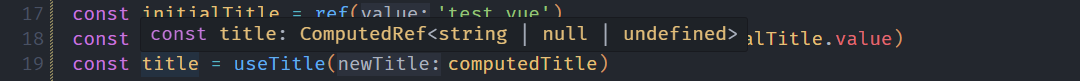
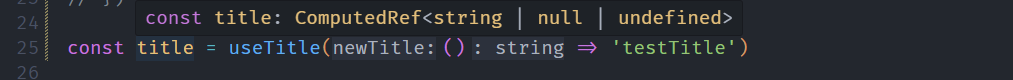
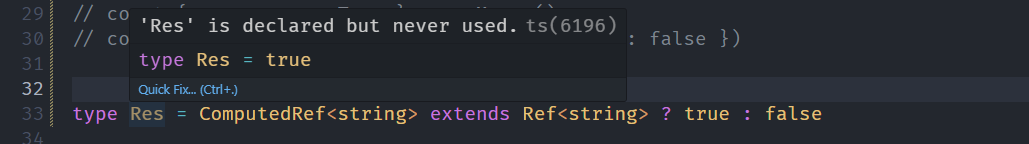
VueUse 中也有大量的 Composable 函数用到了该技巧,对其他函数感兴趣的,建议自己去翻阅看看!
技巧3:响应式处理异步代码
利用 Vue 提供的响应式系统,在不阻塞 setup 函数执行的情况下,安全可靠地编写涉及异步代码的 Composable 函数,尽管 Vue 提供了一个用以配合处理 async setup() 代码的实验性内置组件:Suspense。
处理核心是先建立数据间的“连结” ,然后再等待异步请求返回将数据填充。
VueUse 中典型的🌰️有 VueUse-useFetch 这个函数,源码涉及的内容太多,这里简化下:
import { shallowRef, unref } from 'vue'
import type { MaybeRef } from 'vue'
export function useFetch<T>(url: MaybeRef<string>) {
const data = shallowRef<T | undefined>()
const error = shallowRef<Error | undefined>()
fetch(unref(url))
.then(r => r.json())
.then(r => data.value = r)
.catch(e => error.value = e)
return {
data,
error
}
}如上,当我们调用 useFetch 函数时,内部会直接执行 fetch 方法去访问 url,然后将 ShallowRef 类型的 data 和 error 返回给用户使用。当访问成功拿到数据后,data 值会发生变化,错误发生时则 error 值会发生变化,页面中用到这2个值的地方,会在 Vue 的响应式系统下,自动更新为变化后的内容。
这里有个使用🌰️,代码放在 Vue SFC Playground 上:
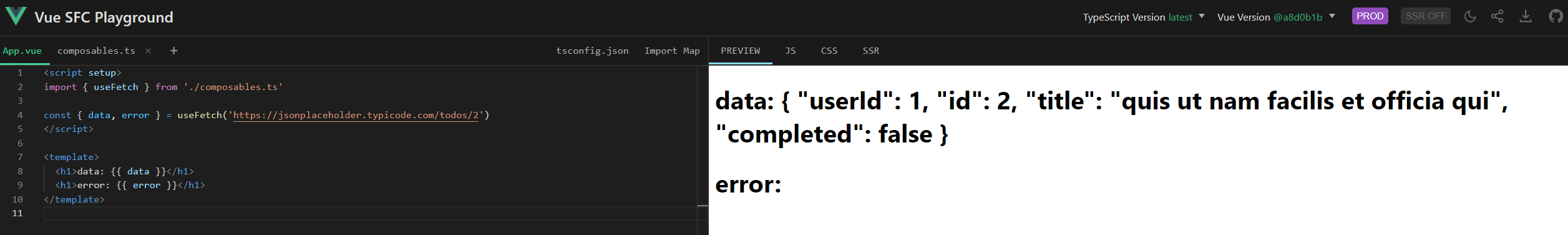
使用该技巧的,还有如下几个函数,感兴趣可以看看:
技巧4:动态输出函数返回值
Composable 函数可以动态输出函数返回值,默认情况下可以只输出一个值,当用户需要对输出值有更细粒度的控制时,可以给 options 对象参数设置某个标识属性(VueUse 中是 controls 属性),然后输出包含该值的对象,同时该对象还有输出值的操作函数。
以 useNow 函数为🌰️,源代码在这:VueUse-useNow,下边只列出涉及的代码片段:
export type Fn = () => void
export interface Pausable {
isActive: Readonly<Ref<boolean>>
pause: Fn
resume: Fn
}
export interface UseNowOptions<Controls extends boolean> {
controls?: Controls
interval?: 'requestAnimationFrame' | number
}
export function useNow(options: UseNowOptions<boolean> = {}) {
const {
controls: exposeControls = false,
interval = 'requestAnimationFrame',
} = options
const now = ref(new Date())
const update = () => now.value = new Date()
const controls: Pausable = interval === 'requestAnimationFrame'
? useRafFn(update, { immediate: true })
: useIntervalFn(update, interval, { immediate: true })
if (exposeControls) {
return {
now,
...controls,
}
}
else {
return now
}
}可以看到,useNow 接受一个可选的 options 对象参数,当 options.controls 不传或者为 false 时,只会输出 now 值;当 options.controls 为 true 时,会输出一个对象,该对象除了 now 属性外,还包含 pause 和 resume 这2个操作函数,pause 函数可以暂停 now 时间值变化,而 resume 函数则可以恢复 now 时间值变化。
因此,我们可以如下使用:
import { useNow } from '@vueuse/core'
// 1.简单使用,useNow 只返回 now 值
const now = useNow()
// 2.需要更多操作,设置 options.controls 为 true,然后我们可以暂停/恢复 now 值变化
const { now, pause, resume } = useNow({ controls: true })使用该技巧的,还有如下几个函数,感兴趣可以看看:
(三)其他内容
VueUse 源码调试
为了更好地了解 VueUse 底层 Composable 函数的执行细节,单单只阅读源代码应该是不太够的,必要的代码调试还是需要的。
而如何对 VueUse 源码进行调试,这里也给出操作步骤。
首先就是把仓库拉到本地,不管是直接 git clone ,还是先 fork 到自己账户然后再 git clone:
$ git clone https://github.com/vueuse/vueuse然后使用 pnpm 进行依赖安装,我指定 registry 为淘宝镜像源 https://registry.npmmirror.com/ 进行安装时,发现有些包安装会有问题,因此建议直接用 pnpm 默认的 registry,即 https://registry.npmjs.org/,此时安装估计还是会有问题,因为镜像源在国外,而如何解决,想必不用我多说:
$ pnpm install之后打开项目工程,命令行终端执行如下命令启动 vite 这个文件夹的 playground:
$ cd playgrounds/vite
$ pnpm i
$ pnpm dev浏览器访问 http://localhost:5173/ ,可以看到:
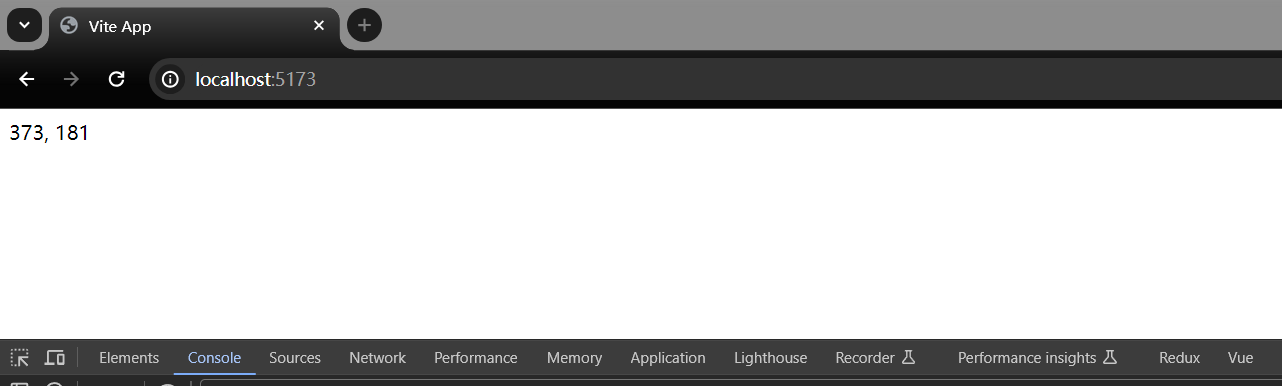
进入 Sources 面板,在如下位置打个断点,然后刷新页面:
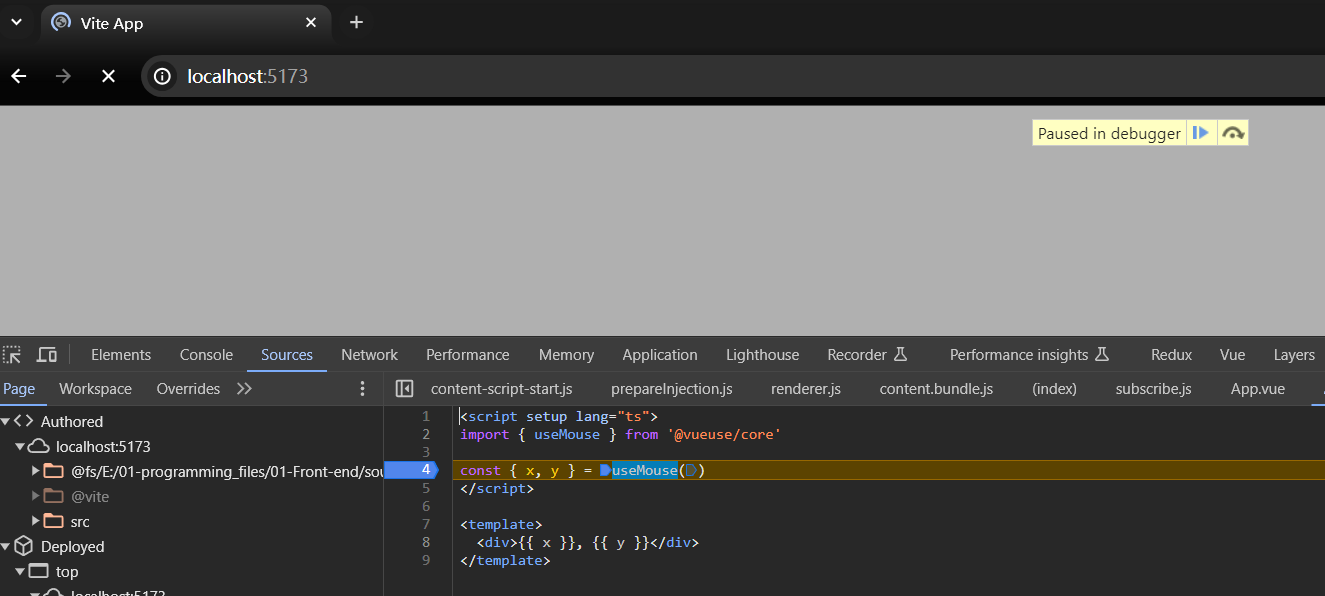
然后敲击 F11 键就可以进入 Composable 函数(这里是 useMouse)的源代码中了:
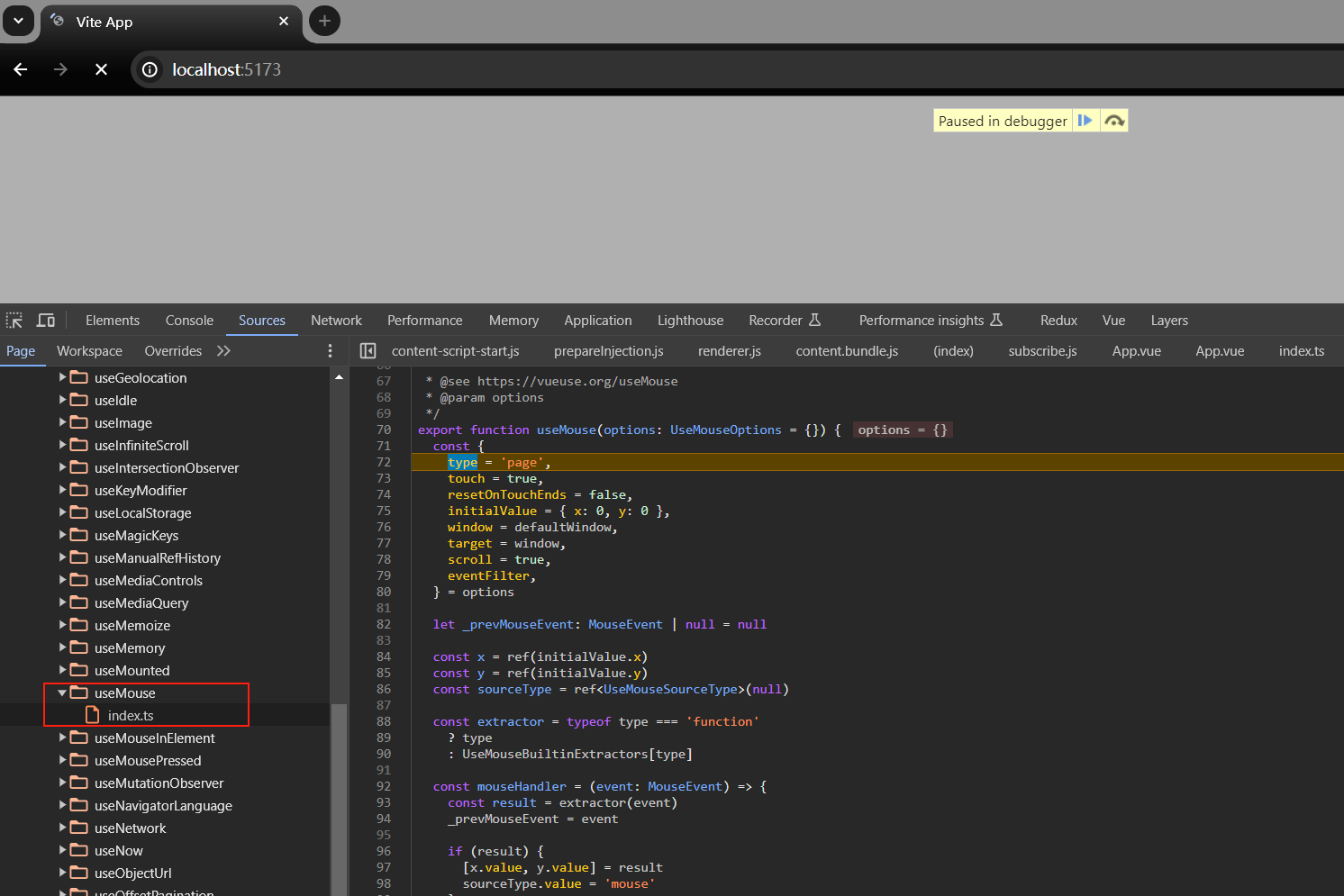
之后就可以进行愉快地调试了。
单元测试用例参照
不得不说的一点是,VueUse 底层针对每个 Composable 函数都做了很全面的单元测试,确保了函数能够按照预期进行工作。
VueUse 底层的单元测试用例是通过 Vitest 测试框架编写的,如果自己项目中想基于 Vitest 来编写测试用例,或者想学习如何编写测试用例,VueUse 也是一个很好的借鉴和学习仓库。
当然,如果没写过单元测试,可以先看看阮一峰大神之前写过的这篇文章:测试框架 Mocha 实例教程,学习完一些理论知识后,结合实践,学得会更多,更快!
(三)总结
本文基于自己阅读 VueUse 库底层源码的实践,整理输出了4大编写 Composable 函数的编写技巧:
- 使用可选
options对象参数 - 使用
ref或unref处理传入的参数 - 响应式处理异步代码
- 动态输出函数返回值
另外,还提到了 VueUse 源码调试方法,Vitest 单元测试用例参照等其他跟 VueUse 相关的内容。
除了上边讲到的这些技巧外,VueUse 官方文档有一节关于编写 Composable 函数的指南,内容可作为补充,这里也把链接列下:VueUse-Guidelines。
Happy Coding!